URM
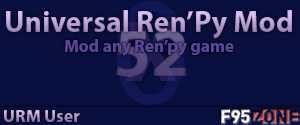 The Universal Ren'Py Mod (or URM) is a superbly flexible tool that can be used to cheat or debug Ren'Py games.
It allows to find, change, freeze and monitor in-game variables. Additionally, it detects hidden choices and paths, and much more.
The Universal Ren'Py Mod (or URM) is a superbly flexible tool that can be used to cheat or debug Ren'Py games.
It allows to find, change, freeze and monitor in-game variables. Additionally, it detects hidden choices and paths, and much more.
A video tour that gives a quick overview of the features.
You can download the tool from the official URM website or the thread on F95zone.
Installation
Download the latest version from either of the links provided above. The installation is as simple as extracting the .rpa file and placing in inside the 'game' folder.
Typical structure of Ren'Py-based game folder:
<Game-title>
├── game/
│ ├─ cache/
│ ├─ gui/
│ ├─ saves/
│ ├─ ...
│ └─ 0x52_URM.rpa <--- place the file here
├── lib/
├── renpy/
└── <game-title>.exe, <game-title>.py, <game-title>.sh, log.txt, etc.
Typically you'll find other .rpa files or .rpy(c) files inside that directory.
Usage
Start the game and you should see a pop-up, saying that URM is active. You can open the URM interface by pressing Alt+M on your keyboard.
Unfortunately, the way the game is designed, you can't use one of URM's features, like freezing certain variables, which in the case of "The Bum" would be the needs. However, it allows to easily edit them, if you add them to the watchpanel.
[ To be expanded upon - if there's enough interest/request ]